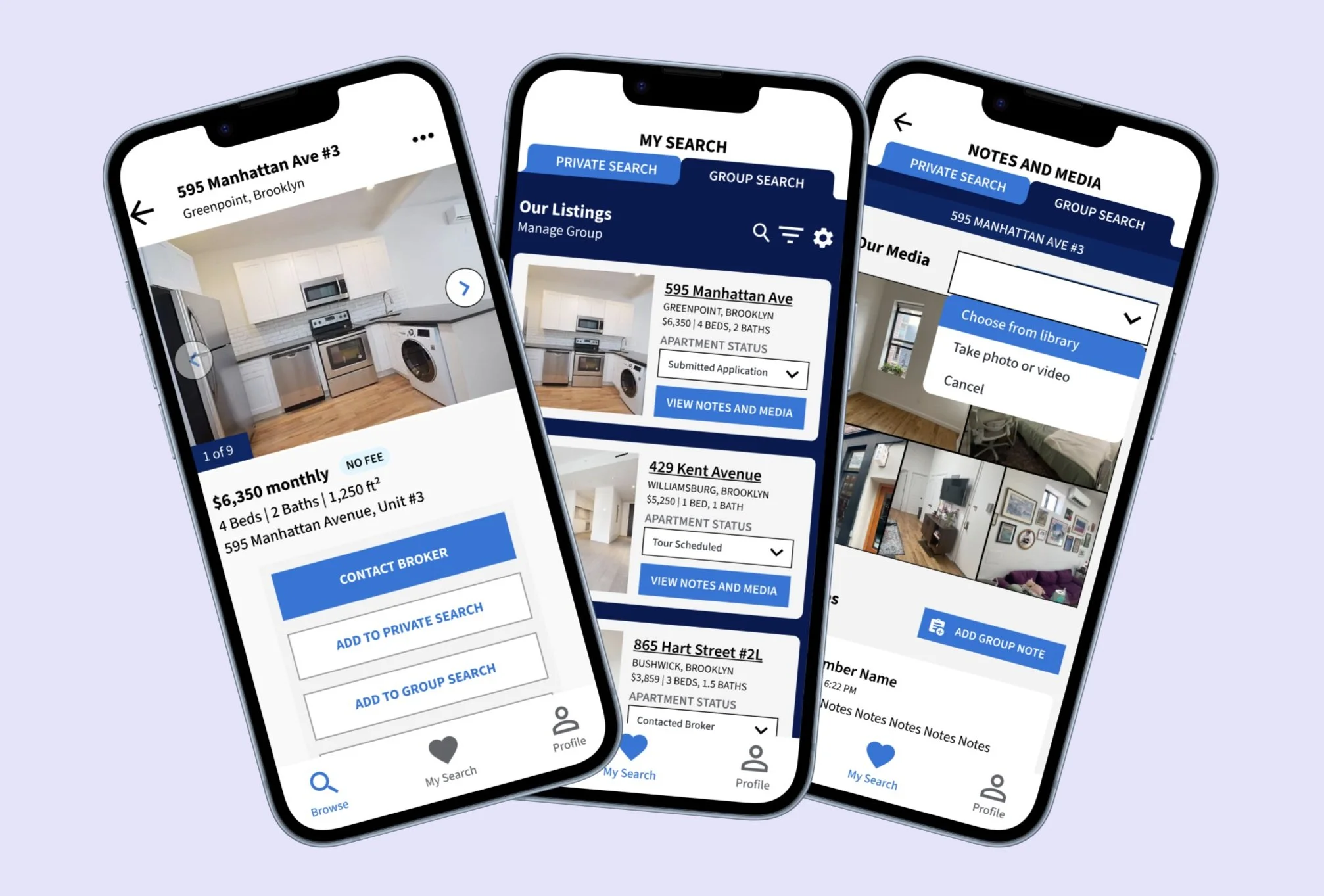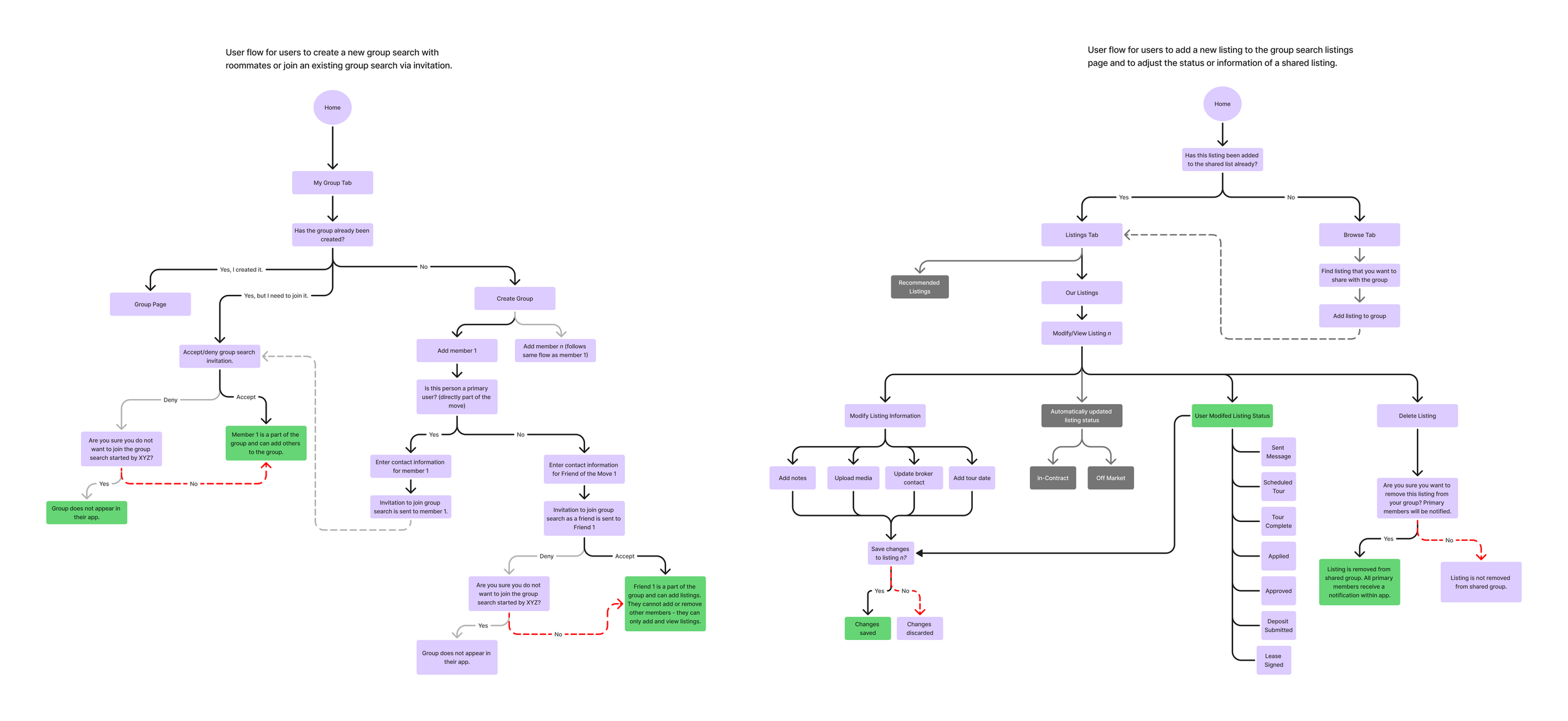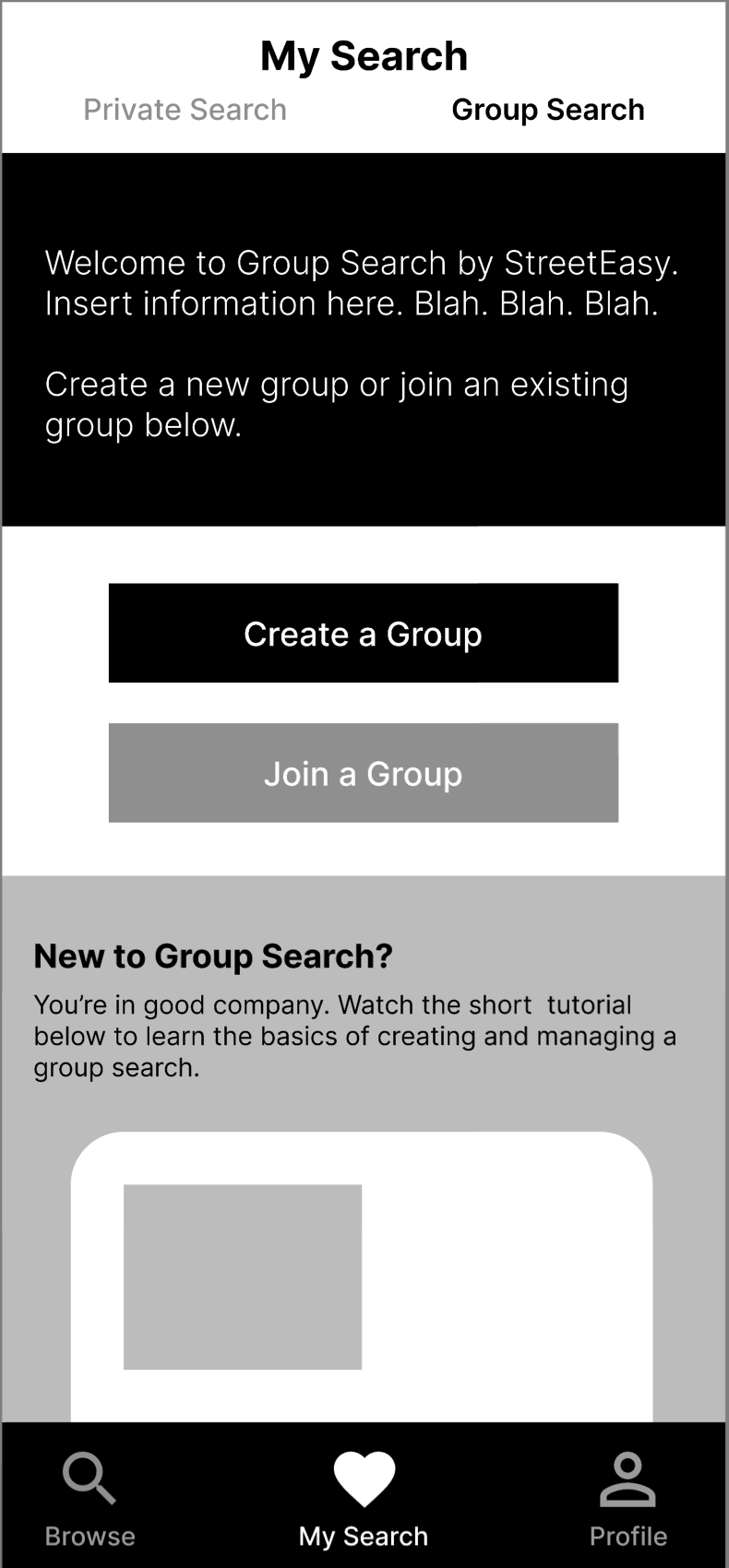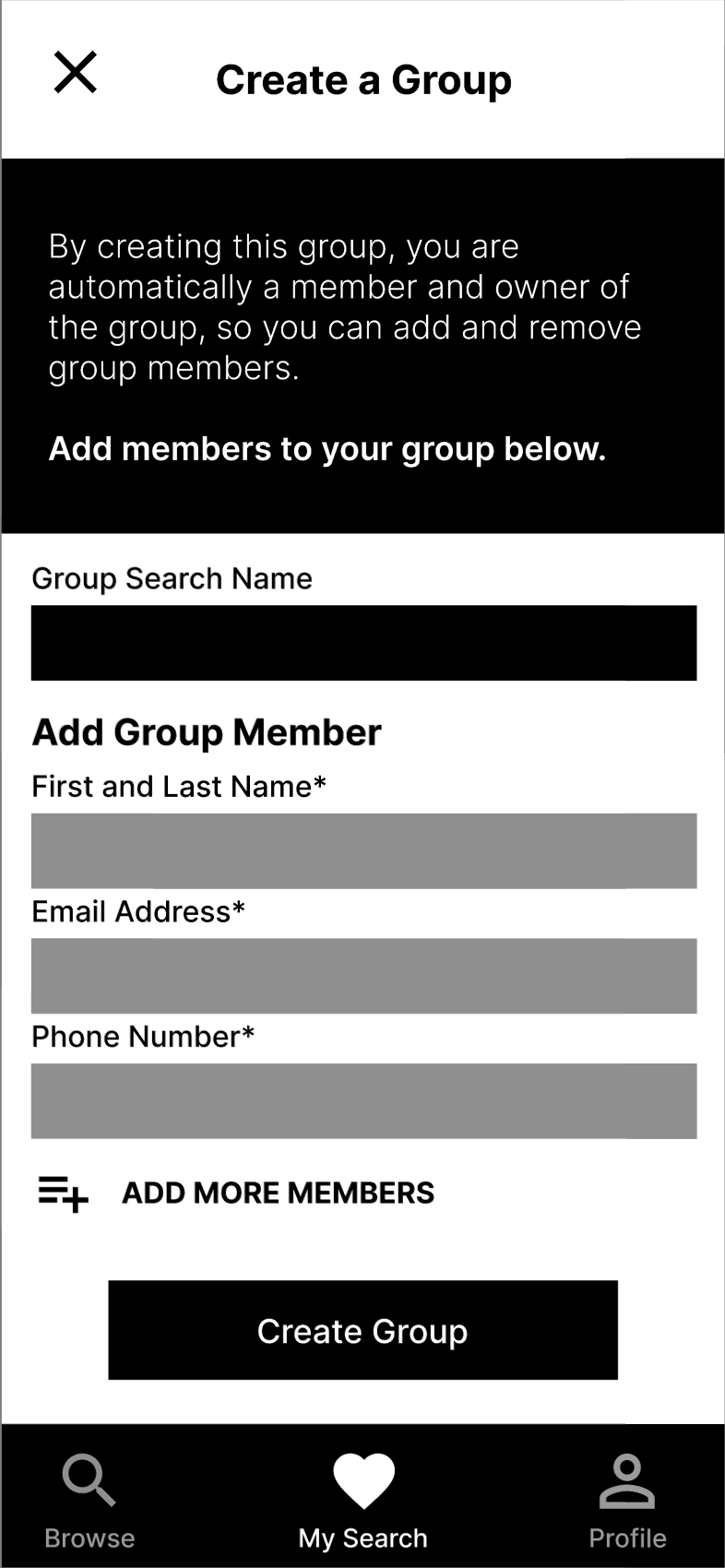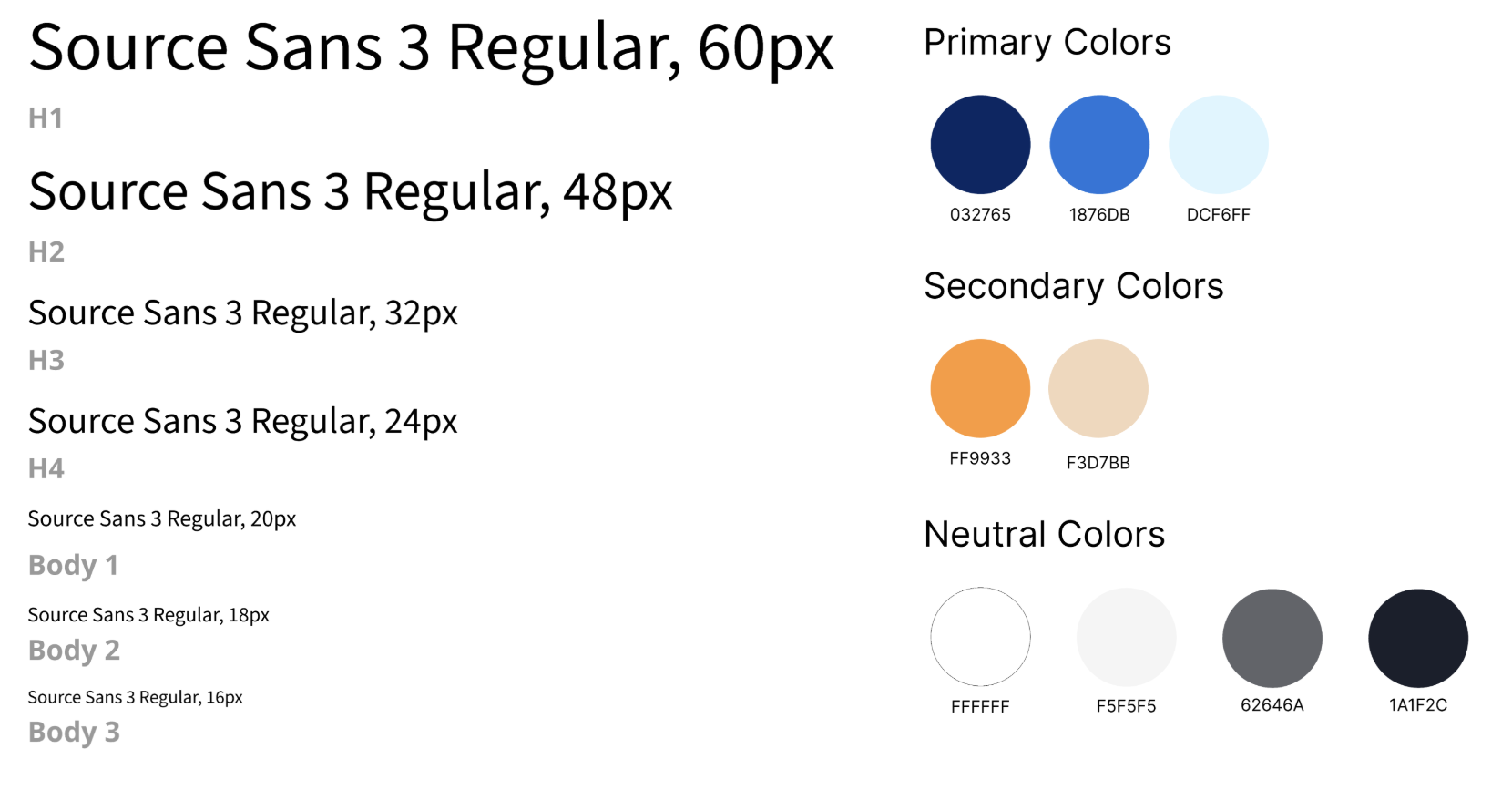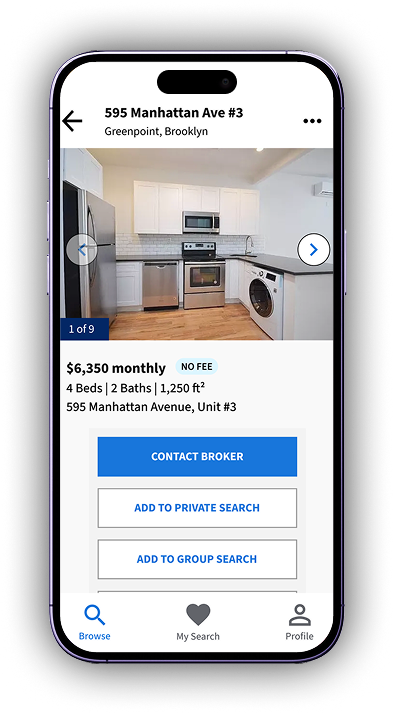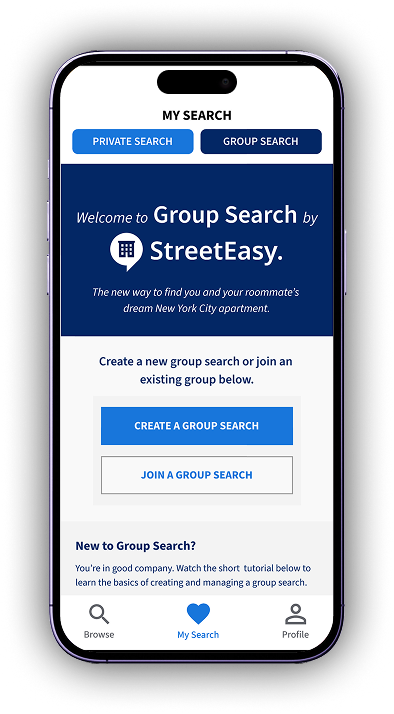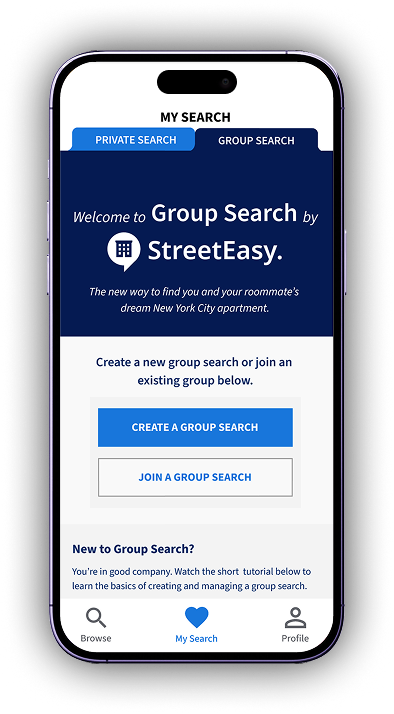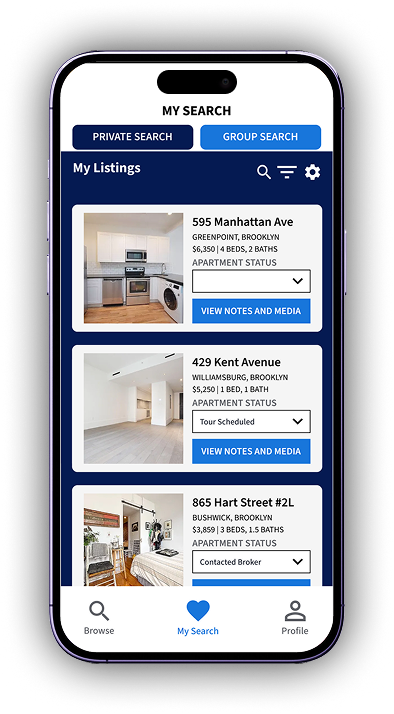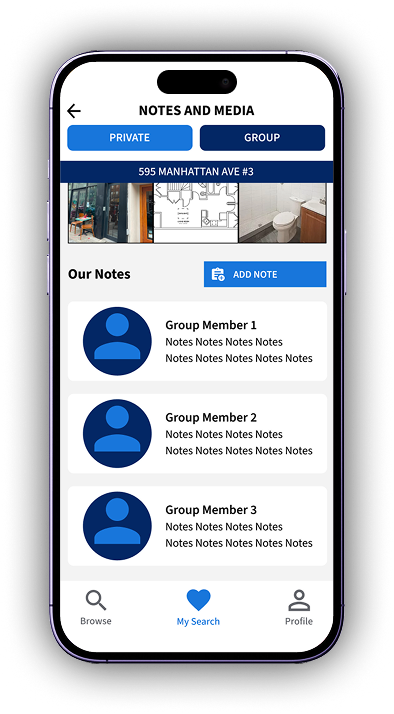ADDING A FEATURE TO AN APPLICATION
Adding a Group Search Feature to
Project Overview
Nearly 70% of people looking to rent an apartment or house in New York City use StreetEasy or another subsidiary of Zillow Group to find their new housing. In 2021 alone, the StreetEasy app and website had around 180 million visits. While the app is widely used, it does not meet the needs of all user populations. Around 40% of renters in NYC live with at least one roommate, yet the app does not allow for a seamless search across multiple users, often causing confusion, disorganization, and duplication of effort in the apartment hunt.
Timeframe
8 weeks
My Role
UX + UI Design, Research, Prototyping/Testing, Integration With Existing Design System
Tools
Figma, FigJam, Zoom, Microsoft Word Transcription, ChatGPT
The Challenge
StreetEasy lacks the ability to streamline and organize an apartment search across multiple people. Users currently rely on tools like shared Google Sheets/Docs and group chats with roommates to keep track of listings, tour dates, and broker contact information. These methods are difficult to maintain and place unnecessary stress on StreetEasy users to stay organized.
The Goal
Learn about the challenges that StreetEasy users are encountering as they navigate the apartment search with roommates, and use these insights to drive design choices. Elevate potential solutions, grounded in the needs and wants of users.
The Approach: UX Design Thinking
Empathize
User Interviews
Before I jumped to making solutions, I first needed to understand the problems that real StreetEasy users face. To ground myself in the experiences of users, I conducted user interviews with 8 individuals who have lived with roommates in New York City. Of the 8 participants, 7 currently live with a non-familiar roommate and 1 lives alone. All users have full time jobs and make between $58,000-$160,000 annually. Users were between 23-30 years old.
My goal with user interviews was to learn:
What challenges/pain points users currently encounter
What core needs users have as they navigate the apartment search with roommates
Through user interviews, several key themes emerged.
-
“I was looking to avoid an apartment that had mice. Because we had that last time. I guess this wasn't like a deal breaker, but I was hoping that we would find a place that had washer-dryer like in the building or in the unit or whatever.”
-
“You have to have a sense of urgency when touring in New York. Yeah, it might have an open house, and that might have 50 people there. If you wanna tour it, you have to get in that day.”
-
“We had a little shared Google Doc where we listed out like all the apartments that we were visiting and any information that the broker gave us about the process was for applying. I feel like, honestly, we were not that organized, if I will say so myself. And a lot of it was kind of just like in our own heads and like, texting back and forth and stuff like that.”

Define
Many pain points surfaced in my user interviews, but the challenge of staying organized was the most frequently mentioned struggle by users across all ages. Through analyzing user interviews and creating a proto-persona, I defined the problem of interest using POV and HMW statements.
Points of View
Busy New Yorkers need a better way to organize apartment listings and tours when looking for housing with roommates. It is important that this feature is accessible and easy to use so that all roommates in a group search feel comfortable navigating it.
How Might We
How might we help young adults with roommates streamline the process of searching for an apartment?

Ideate
As emphasized in my POV and HMW statements, it was important that my solution provided a way for users to stay organized as they search for an apartment with roommates. In early stage ideation and brainstorming, three primary ideas emerged to address this pain point:
Group search
Creating a place where roommates can keep a shared list of apartments, including their current status (i.e., “scheduled tour,” “not interested,” “interested in applying”).
This solution addresses the key problem of searching for an apartment with roommates; on StreetEasy, there is no easy way to share and maintain a list of apartments with a group of people. By allowing users to create a group search with their roommates, they can share listings with each other directly in the StreetEasy app and keep an updated list of apartments and their status.
Upload media/notes
Allow users to upload their own media from tours and notes. This information may be shared between roommates in a group, or potentially made available to other StreetEasy users.
This solution addresses a problem highlighted in interviews; each roommate often has notes and media from apartment tours, but this information is not stored in a centralized location. Media and notes often get lost in group chats and rarely make it to an external Google Sheet. Users have to remember which video is from which tour, and this is hard when they have videos of 15+ tours in their camera roll.
Roommate profiles
Create a form to get each roommate’s preferences for a new apartment. Using survey responses, generate an “ideal apartment profile” that helps users filter apartments more easily.
This solution addresses a problem that some users noted; when moving with roommates, people often have different priorities (cost vs. location vs. amenities etc.). By surveying all roommates on these priorities, StreetEasy could create a “profile” of the search and recommend apartments that match their shared needs.
After creating an impact vs. effort matrix of potential solutions, I moved forward with creating the shared watch list, as this seemed to solve the most critical organizational issue for users. Still, I was optimistic that I would also be able to integrate some sort of media upload or note-taking system.
User Flows
I created two user flows to show how a user might engage with the new features I was adding to StreetEasy. Creating the user flows provided a strong foundation to understand what essential screens I would need to develop in wireframing.
Prototype
Low-Fi Wireframes
I first sketched key screens, playing with different designs while trying to maintain the feel of the existing StreetEasy website. These low-fidelity wireframes helped me define the key tasks I would ultimately want users to be able to complete in usability testing:
Create a group search
Join a group search
Add a listing to the group search page
Mid-Fidelity Wireframes & Prototype
After conducting small-scale user testing of my sketched wireframes with peers in my design cohort, I moved onto creating mid-fidelity wireframes of the group search feature. This process was helpful in prioritizing features, given the time constraints of the project.
The primary change I made based on user feedback was to more clearly distinguish between group search and private search by adding a separate button for each on the listing page. Previously, I had just used the save button to represent the private search function.
1. Apartment listing page
2. Welcome to group search
3. Create a group search
High-Fidelity Wireframes & Prototype
For this project, I was working within an existing design system and brand, so I had to make sure that my added feature would integrate seamlessly with the existing UI. I spent a lot of time looking at the StreetEasy website and app and replicated key components/buttons in Figma.
Between my mid- and high-fidelity wireframes, I worked on transforming the design into the existing design system. Based on user feedback, I used different colors to represent the group search and private search tab. Through this change, I hoped users would be able to more easily discern which tab they are viewing and editing. After creating this first iteration of high-fidelity wireframes, I was eager to test my prototype with users to finalize my design.
Testing
Usability Testing
I spoke with 5 users for this formal usability testing; all 5 users currently live in NYC with a nonfamilial roommate.
Users were asked to complete four tasks using the clickable prototype of my high-fidelity wireframes:
Starting on the listing page, create a group search and add members of your household to the group.
From the Group Search tab, view existing notes and media on the first listing. Add a new note/rating and upload a photo.
Change the status of an apartment in your group search.
Toggle to the private search tab. Add a private note to a listing, ensuring that it won’t be uploaded to the group search notes.
The usability testing was successful, as all users were able to complete all four tasks. Additionally, users seemed excited about the prototype and found it to be a useful tool.
“This is pretty straightforward. This seems like it would be helpful and people would use it.”
“This is so convenient! You should pitch this to StreetEasy so it actually exists.”
However, there were a few areas where users suggested improvements.
Improve toggle between private and group search.
5/5 users were able to toggle between private and group search pages, but all 5 noted that it could be clearer which tab they were on.
Introduce group search with a pop-up.
3/5 users were surprised when they were taken to the “create or join a group” page after clicking the “add to group search” button.
Generally, provide more feedback to users.
5/5 users requested more feedback when they clicked buttons on the listing page.
Iterate
User testing generated a lot of amazing ideas, but I had limited time to make changes to my prototype, so I prioritized potential revisions into three categories. See examples of “must change” iterations below.
Must change
Improve toggle between private and group search;
Add the ability to move listings from private to group search;
Indicate the group apartment status on the listing page.
Important to change
Organize group notes chronologically;
Add the ability to access apartment listing from group search page;
Make the “manage group” button more obvious.
Nice to change
Create a way to delete or archive the group;
Change images to reflect different listings in group vs. private search.
BEFORE
AFTER
Improved toggle between private/group search tabs
Added button that allows users to move listing from private to group search
Changed organization of group notes to show notes in chronological order
With user feedback in mind, I made changes and created a final prototype for the StreetEasy Group Search feature. To start the flow, start on the listing page and click “Add to Group Search.”
Conclusion
As a StreetEasy user myself (and someone who has moved in NYC several times with roommates), there were so many improvements I wanted to make to the app. Selecting just one feature to add was challenging! However, after conducting user interviews and subsequent usability testing, I am confident this feature would be widely utilized by users.
The final prototypes reflect the needs and wants of StreetEasy users. This design solves an important problem and allows users to focus their time on searching for their dream apartment, rather than wasting energy trying to maintain Google Sheets with four other people.
I was constrained by time (and trying to avoid scope creep!) in this project. However, with unlimited time and funds, I would have considered:
Developing filters and search features for private and group search pages
Adding more information to listing pages, such as integrating maps and train routes
Allowing users to join multiple group searches
Building out ways to join an existing group and invite via SMS
P.S. If anyone from StreetEasy sees this - let me know if you want to collaborate and make group search a reality. ☺